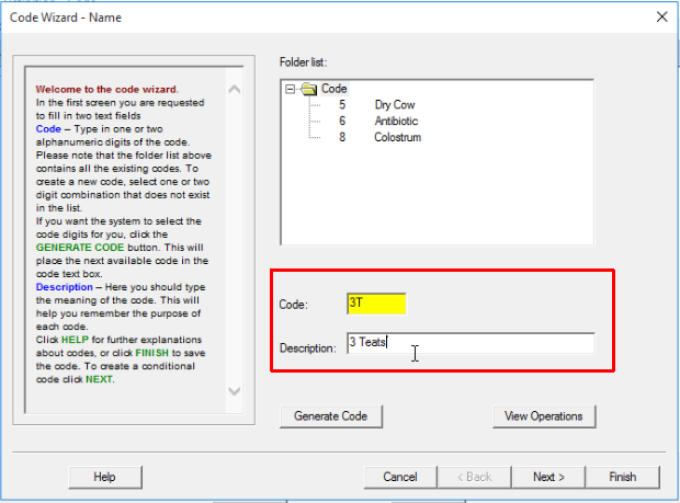Create Codes in AfiFarm
Codes have various functions, including drawing attention to cows in the parlor, or sorting them for further treatment, add them to reports, or flag them for treatments.
Codes can be added via reports to multiple animals at once (see video above) or to individual animals via their cow cards, see Add a Code to a Cow via the Cow Card.
See Create Codes to Automatically Flag and Sort Animals for more information about how to create codes that are automatically assigned to animals listed in specific reports.
To create new codes in AfiFarm
-
In the Folder List, expand the AfiTools folder, then click Codes.
-
In the window that opens, click New.
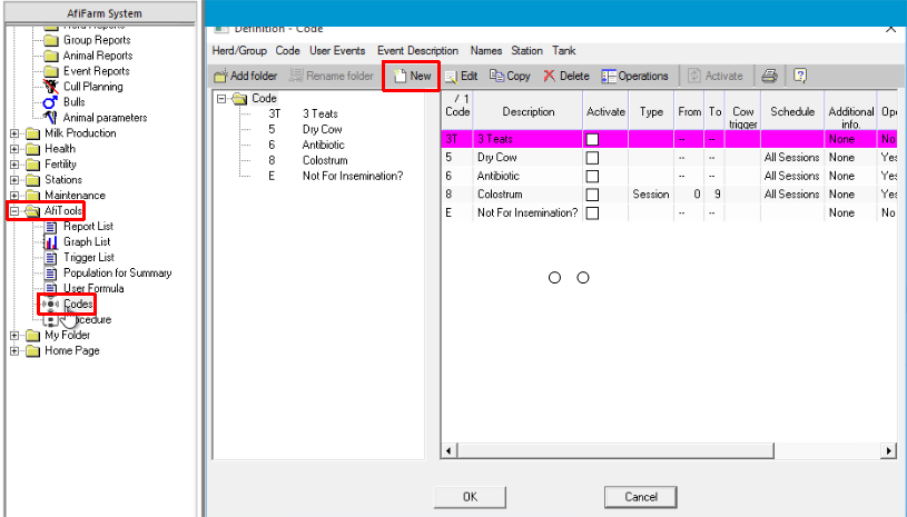
-
Set the code and provide a description, then click Finish.